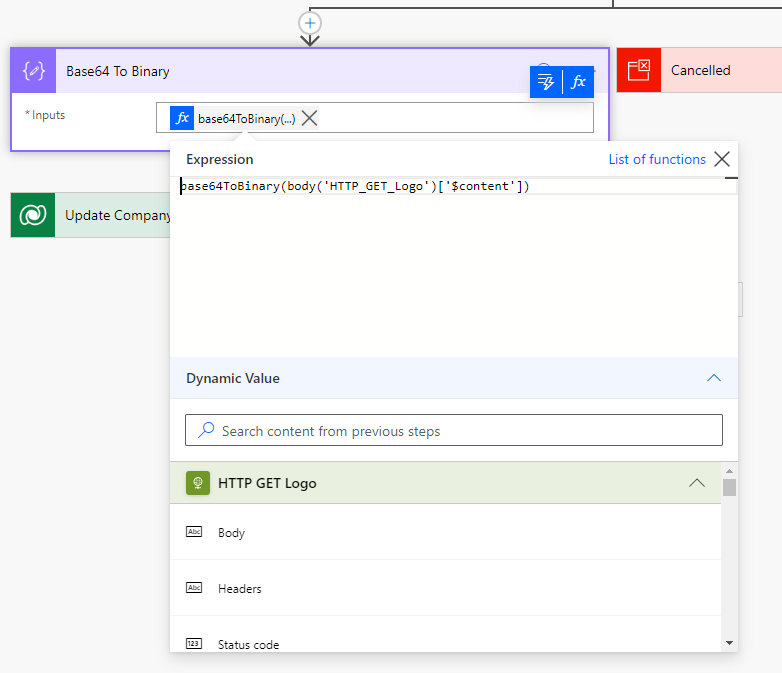Here are 10 new features in Power Automate that you may be missed.
Power Automate is growing fast and these are the things that have caught my attention in the last couple of months:
✅ The new place of Power Automate is https://make.powerautomate.com. It doesn't really classify as a feature, but it was interesting to me!
✅ The My Flows now also shows Flows in Solutions. No more multiple clicks to open the solution first.
✅ Now the Cloud Flow owner can be changed. Strangely it's not the Edit link in the Owners section, but you need to use the Edit link in the Details section 🤪.
✅ There is now a Solution section in Details which shows in which solutions your flow exists.
✅ Also in the Details is 'Process insights' which can help improve long running flows by analyzing the run history.
✅ Undo and Redo are available when editing your flow. The editor keeps getting better and better.
✅ Add trigger output values as columns to the run history. This feature is a massive timesaver: no more opening every flow to find the flow to that specific account.
✅ Did you also spot the Resubmit button in the run history? You can now rerun your flows, even multiple at the same time.
✅ Not sure if you or a user has all the capabilities in Power Automate? Under settings there is the 'View My licenses' which shows which licenses you have and the capabilities that are enabled.
✅ Under the same settings there is 'View all Power Automate Settings'. Open it and enable 'Experimental Features'. This enables a new UI for editing Dynamic Values and Expressions. Finally we have the space the go crazy with our expressions! Love this!