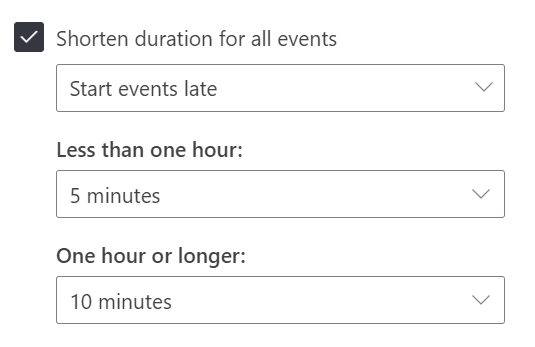Shorten your meeting to prepare for the next one?
Does this really work? I doubt it in the way we are using it now.
There is a trend going on to shorten meetings to 25 min or 50 min. The idea is that it gives you some room to prepare for the next meeting coming up. Schedule apps even starting to have this build in.
I tried to stop meetings a little bit earlier. But it is difficult. We are so used to blocks of the 30min and 60min.
What if we flip the script? Starting late instead of stopping earlier?
So, we start at 9:05 for a '30min'-block. And 9:10 for a '60min'-block.
It stops at the time that people are used to, but you still have your preparation time.
And additionally, it also gets rid of late comers to a meeting!
Outlook even has a setting to configure this. Besides the End events early option, it also has Start events late option.
Unfortunately, I couldn't find this option in Calendly.com, the tool I use the most for scheduling. Where is this option #calendly?
What do you think about flipping the script?