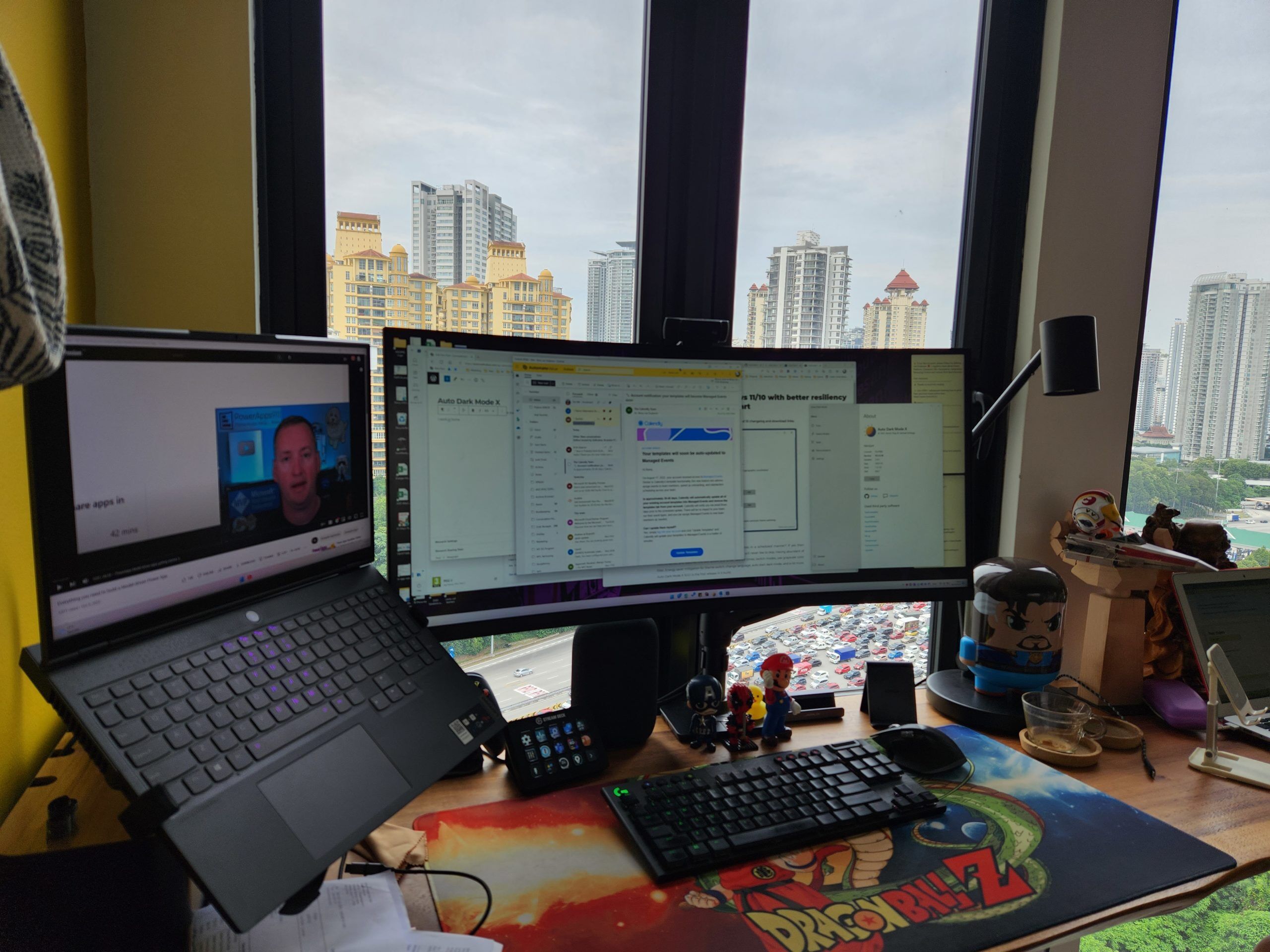💡Tip: Do you prefer automatic switching of Dark and Light mode 🌓?
I work from home. My desk is positioned in front of a big wall of glass that has a beautiful view of Kuala Lumpur.
In daytime it receives a lot of light, so dark mode doesn’t cut it. At night I want to use Dark mode so that my monitor doesn’t feel like a tanning bed. I don’t want to change this manually every time, so I went searching for a tool.
🌓 Auto Dark Mode for Windows is the perfect tool to automatically switch between Dark and Light mode.
It switches based on the sunset and sunrise or on your own schedule. It has a lot of options to finetune it to your liking. Try it out!
You can download it from GitHub or the Windows Store.