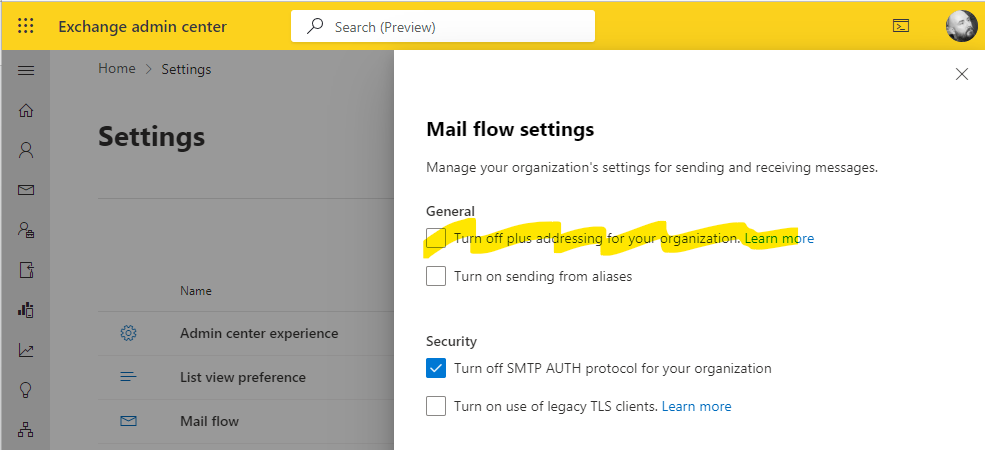💡 Tip: Unlimited (test) email addresses in Microsoft 365
Email Plus addressing, also known as plus sign (+) trick, is popularized by Gmail. Microsoft 365 has this since 2020 but enabled by default in April 2022.
It allows using email address by simply appending the plus sign(+) to your current email address.
Your email address is name@email.com. Now you can use email addresses like:
- name+facebook@email.com
- name+test123@email.com
- etc.
Perfect for:
- testing where the email address needs to be different on every test
- keep track of what some companies do with your email address
- or are there more scenarios where this could be useful?