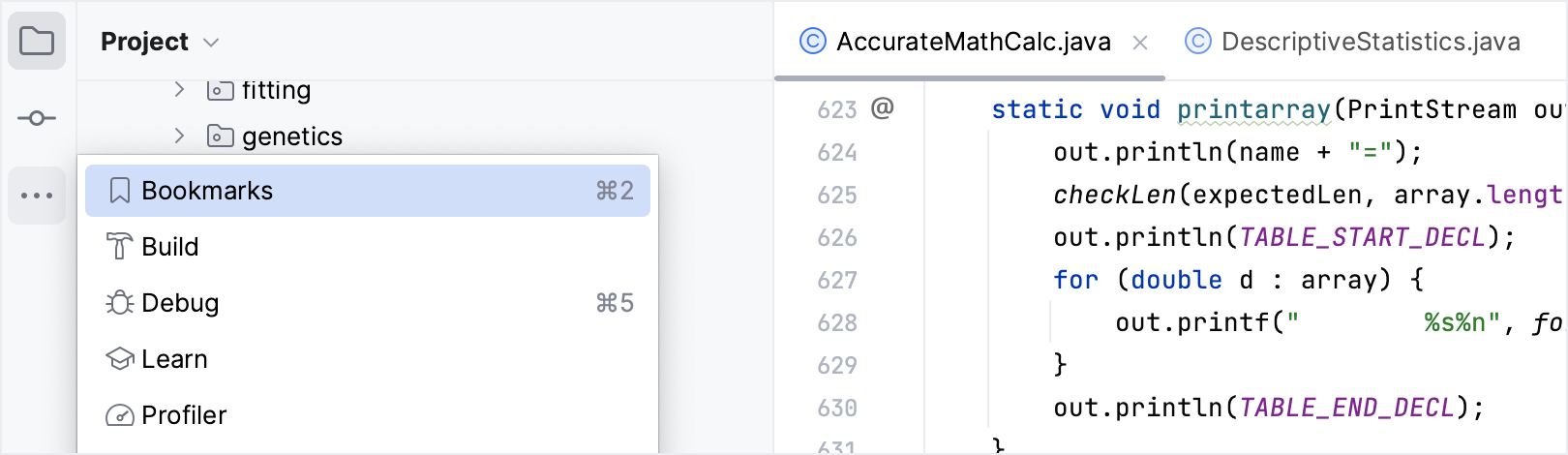For development I use Rider (dotnet) and WebStorm (Web/JavaScript) from JetBrains.
In the new update, 2022.3, you can enable their new UI.
You can turn it on in Settings > Appearance & Behavior > New UI.
I just enable it and test drive it the entire day.
I will not go back to the old UI.
It's nice and clean, removes all the clutter, clear icons and increases the font size of menus, which I need now that I'm over forty.
Try it out if you are using the IDE"s of JetBrains!