The connector only supported syncing from Dynamics 365 CRM to Spotler. It was not yet possible to synchronize changed contact information back to Dynamics 365 CRM. Only Permissions (Subscriptions) were synchronized both ways.
Two-way synchronization
SpotlerAutomate, the Spotler connector, now supports two-way synchronization between Spotler and Dynamics 365 CRM. Contact information can now also be synchronized from Spotler back to Dynamics 365 CRM. This will keep the contact information in both systems up to date.
For example, if you have a profile form in Spotler where customers can edit their own information, you can now make sure your Dynamics 365 CRM is also updated with this information.
For each column (field) in the mapping, you can decide the sync direction:
- ➡️ Sync only to Spotler (default)
- ⬅️ Sync only to Dynamics 365 CRM
- 🔄️ Both ways, Sync between Spotler and Dynamics 365 CRM
Most data types are supported for two-way syncronization.
New Contact in Spotler?
But what if you have a subscription form in Spotler, where new leads can leave their info, like their name and email address.
The connector now also makes it possible to add these new leads into Dynamics 365 CRM!
You specify if you want to create a Lead or Contact in Dynamics 365 CRM. Each has their own default strategy to add it to Dynamics 365 CRM:
- Lead: Each new contact in Spotler, creates a new record, even if the same email address is used.
- Contact: If a record with the same email address already exists, it’s updated. No duplicate contact is created if the same email address is used.
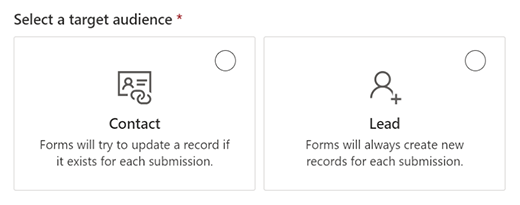
You can also have a custom strategy, like other columns for deduplication!
Do you use a Source column to specify the marketing channel? By specifying a standard value in the mapping for a column, you can let this be auto populated.
How to enable it?
We can enable this by changing to mapping for you. Contact us to specify which columns you want to allow for bi-directional sync and if you want to auto-create new Contacts or Leads in Dynamics 365 CRM.
