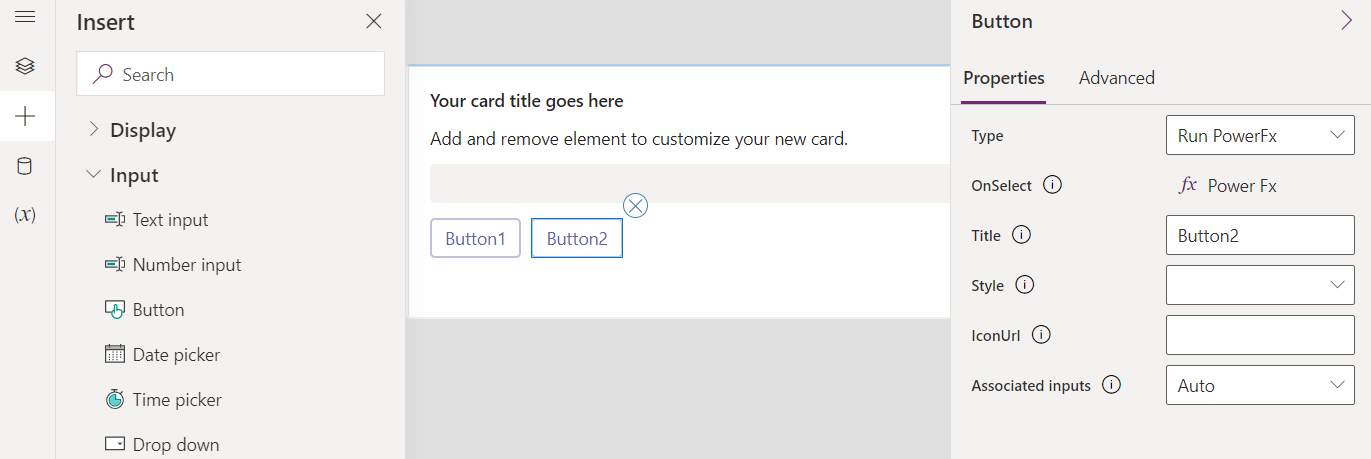Canvas Apps and Custom Pages are low-code solutions. They are recommended as a replacement for Dialogs in Model-driven apps (like Dynamics 365).
I personally think it isn't a good enough replacement.
It's not low code enough.
With the old Dialogs I could very quickly create a dialog or wizard to ask a couple of simple questions to the user. Most of the time this is all I need to execute business process with some input.
It was clunky and they looked ugly, but at least there was a way to get the input from the user.
On-demand Flows in Power Automate allows for extremely basic inputs, but I often need a little bit more. Like a lookup or picklist that are data driven.
With what did you replace the old dialogs in Modern-driven apps?
Now I see Cards are slowly making their entrance more and more in Power Apps.
They have existed for a couple of years, but they don't seem to be picked up by the community. I understand they could be a replacement for InfoPath (SharePoint). Is this true? Are people using it there?
You can use them in emails and in Teams, but I don't see them a lot in the wild.
It's quite easy to create mini-apps or mini-pages of information, which you can interact with.
I see a lot of potential in this technology as an in-between step to Canvas Apps and Custom Pages. What if we could create Cards and use it as dialogs in Model-driven apps 🤩. Microsoft, please add this option🙏.
What do you think about this? Did you already tried creating Cards? Is it easy enough to create them?