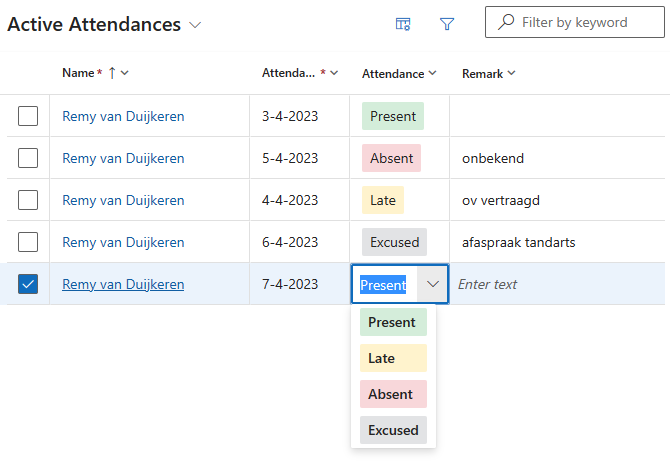Last week a customer wanted to edit directly in a view in a model-driven Power App.
They needed to quickly set the attendance for the students. Opening each record to set if someone is present or absent would be a hassle.
This not possible by default in model-driven Power Apps, so I was already thinking about creating Custom Page with a list.
Then I was remembering the announcement of the new look of model-driven apps that is in preview now. It mentioned about: Edit records inline through enhanced grid.
In the classic Solution Explorer you can enable this by adding the Power Apps grid control to an entity. Then I set Enable editing to true. I also set Enable OptionSet colors to true for some nice colors in my grid.
I am incredibly happy with the result: