💡Tip: How to add an RSS Title as an Email subject in ActiveCampaign?
I always write my daily ramblings first in my blog. This is the place where my content starts. Something about owning-your-own-content is important for me 😊.
This is the trigger for ActiveCampaign to send it to my subscribers.
But I couldn't figure out how to set the email subject to the first post in the RSS feed. In ConvertKit this is extremely easy because it treats the first post in your RSS feed as a first-class citizen. In ActiveCampaign you use a loop and only loop one time.
My developer thinking was blocking out to try out the simplest solution first.
ActiveCampaign has variables you can use inside the loop, like:
✅ %RSS:ITEM:TITLE%
✅ %RSS:ITEM:DATE%
✅ %RSS:ITEM:SUMMARY%
✅ %RSS:ITEM:LINK%
But I assumed these could not be used outside of the loop. How wrong I was: You can use these in your subject! 😁.
Open your campaign and go to Settings. As a Subject you put: %RSS:ITEM:TITLE%.
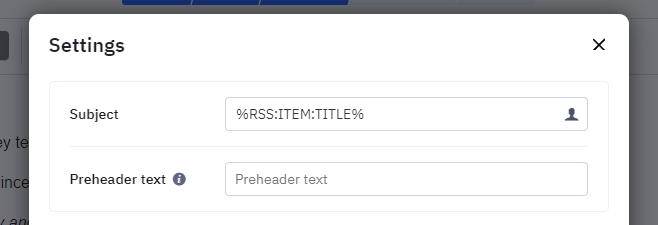
I assumed I can now also create a View-in-Browser link at the end of my email and use %RSS:ITEM:LINK%. This doesn't work 😞?! How to do this?