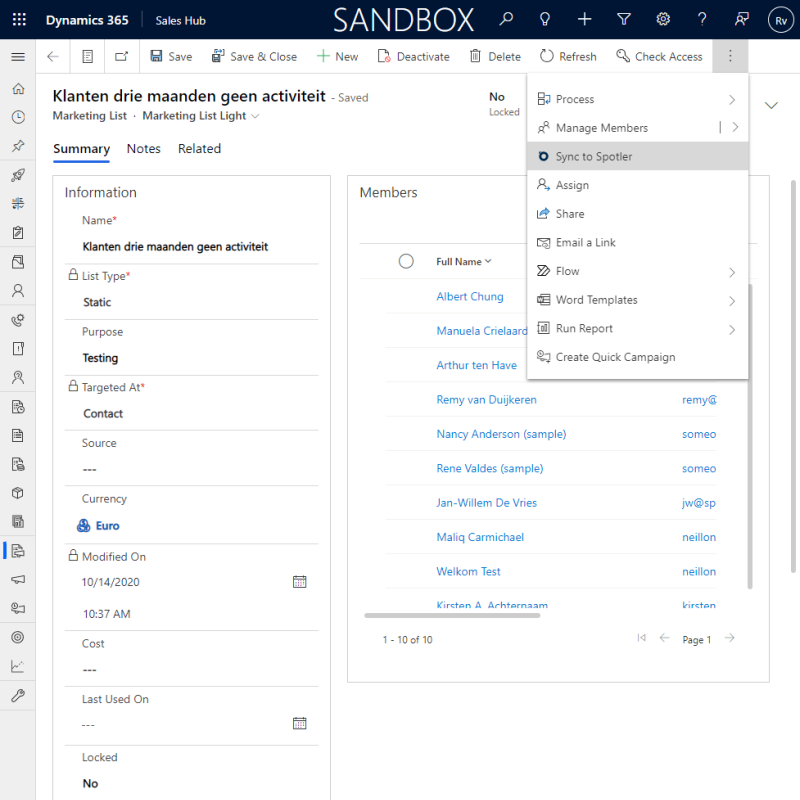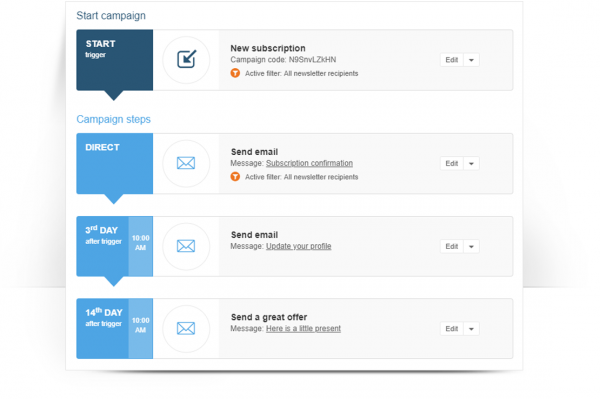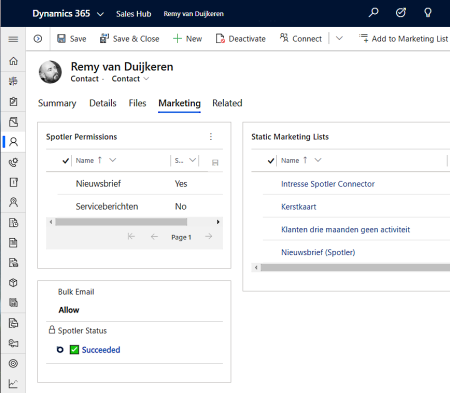Integrate Dynamics 365 CRM with Spotler
Connect Spotler
with Dynamics 365 CRM
SpotlerAutomate is the connector for this! Integration between Dynamics 365 CRM and Spotler Mail+, so you’re automated from A to Z!
Make marketing with Spotler more efficient?
You use Spotler Mail+, a powerful software for email marketing automation, to send mailings, but your contacts are in Dynamics 365 CRM.
Manual import. Print out a list from Dynamics 365 CRM each time and import it into Spotler to be able to send a newsletter. And when you’re finally ready to send out the newsletter, there’s always someone who says ‘I still have a few contacts who need to come along’…
Contacts are never up-to-date. Contact data is always lagging behind in Spotler. It’s only after an import that it’s temporarily updated again, but even then, in Dynamics 365 CRM, we don’t know if someone has unsubscribed or received the newsletter.
Email automation? You want to use it, but the most important actions really happen in Dynamics 365 CRM. For example, when you make the customer’s first purchase. So how do you get Spotler to work to send a nice email to the customer?
What will you save if the following is possible?
Sync contacts
New and changed contacts and leads in Dynamics 365 CRM are immediately updated in Spotler. Always up-to-date!
Decide for yourself which fields should be available in Spotler by means of flexible mapping. Use these fields in Spotler to make dynamic selections for your mailings.
Sync Marketing lists
Marketing lists in Dynamics 365 CRM give you the ability to make rich selections based on the data in Dynamics 365 CRM.
With the push of a button, a marketing list is immediately available in Spotler to send a mailing.
03
Automatic e-mail campaigns
With the connector, you can start CRM Automations in Spotler from Dynamics 365. Think, for example, of a welcome process for new customers, an e-mail with a brochure or an automatic customer lifecycle campaign that is relevant to the recipient.
You have the full power of Dynamics 365 Workflows and Power Automate.
04
Mailings visible in the Timeline
Every mailing and campaign that a contact or lead has received is visible in the Timeline where you also have your other activities.
You will see the full content of the mailing and campaign that has been sent. It is also visible whether the mailing has been well received, whether it has been opened and clicked through.
05
GDPR
It is immediately clear, in both Spotler and Dynamics 365 CRM, which customers have subscribed or unsubscribed to a mailing.
If you indicate to a customer or lead that they are no longer allowed to receive Bulk Email, all Permissions in Spotler will be set to no.
If you delete or deactivate a customer or contact in Dynamics 365 CRM or you give a Purge assignment, it will be blanked in Spotler. 100% certainty that no mailing or campaign can be sent from Spotler.
06
Bounces and Unsubscribes
An e-mail address that is unreachable is registered as a bounce in Spotler. The connector automatically follows up a bounce in Dynamics 365 CRM with a task. The right account manager will be asked to check the data and take action.
Unsubscribes (opt-outs) are also processed directly and automatically in Dynamics 365 CRM.
Subscribe to our Connector now
Stop manual import – Our connector, SpotlerAutomate, connects Dynamics 365 CRM or Power Apps to Spotler. Free up your marketers’ hands and focus on growing and reaching your business.
SpotlerAutomate is a SaaS (Software as a Service) solution that runs in our environment, as a bridge between your Dynamics 365 and Spotler environment. We continuously manage, maintain and improve the connector so that you can focus on marketing.
Subscribe to SpotlerAutomate!
Setup
We are happy to get you off to a good start. We help with the preparation of SpotlerAutomate, such as approval of the App in your environment, delivery of the correct data and the mapping between Dynamics 365 / Power App and Spotler.
We do the installation together, our solution is imported into your Dynamics 365 environment, we configure the link and test whether everything works.
After that, we will explain how SpotlerAutomate works and give advice on how best to automate it.
This one-time setup costs € 499.
SpotlerAutomate
for Dynamics 365- Sync Contacts
- Sync Marketing lists
- Automatic campagnes
- Mailings visible in the Timeline
- Bounces and Unsubscribes
- GDPR-compliant
- incl. management, maintenance & updates
- incl. email support
Successfull Implementations
Satisfied Customers
Contacts Syncing
Countries Active
Questions?
What can be synchronized?
Contacts, leads and/or accounts.
Fields can also be mapped one level further, e.g. fields of the Account when a contact is synchronized.
Which Dynamics 365 apps can be linked to?
Dynamics 365 is a collection of different apps on the Microsoft Power Platform and not every app can be connected.
SpotlerAutomate can link with:
- Dynamics 365 Sales, zowel Enterprise als Professional
- Dynamics 365 Customer Service, zowel Enterprise als Professional
- sometimes also known as Dynamics 365 CE, Dynamics 365 CRM, or Dynamics CRM.
- For Power App’s we have a light version!
Does it work with Dynamics 365 On-Premise?
The Connector only works with the online version of Dynamics 365, not with the On-Premise version.
Does it work with Power Apps?
It is now also possible to connect with a Power App! If you are interested in this, please let us know!
Does it work with Ifunds Engage 365?
Ifunds‘ Engage 365 solution is widely used by non-profit organizations.
Our connector has been adapted for the Engage 365 solution.
Subscriptions (Periodieken) in Engage 365 are synchronised with Spotler Permissions. New contacts will also be added as Membership Entry in Engage 365.
This makes it easier for you to work with Spotler from Engage 365!
How long does the setup take?
The turnaround time is approx. 1 to 2 days, spread over 1 to 2 weeks. It contains coordination, installation, testing and explanation.
What data does AutomateValue need for the setup?
To get access to Spotler, we need an API Key and Secret from Spotler. This can be obtained by activating the REST API. Fill in the following information:
- Name: <recognizable name, e.g. AutomateValue>
- System: Microsoft Dynamics (DynamicApps) (our old name)
- Extern id-veld: External id
To connect to your Dynamics 365 CRM, we need the URL and Organization ID of your environment. The SpotlerAutomate app also needs to be approved once by an administrator of your domain (Active Directory).
The connector is running at AutomateValue? What about GDPR then?
Our solution uses messages and queues to ensure the exchange of contact information between Dynamics 365 CRM and Spotler. A message contains the contact information to forward. After the message has been processed, it is immediately destroyed.
These messages go through a secure environment at AutomateValue. In the queues, these messages are encrypted.
Processing these messages is usually a matter of a few seconds to minutes. Despite this short time, we are, according to the GDPR, still a processor, for which we have drawn up a processing agreement.
Why not build the integration yourself?
Spotler has a REST API that you can use to integrate. You can build a connector for this yourself, but this is quite expensive because:
- you need to learn the API of both systems (learning fee)
- You have to design, implement and test the link yourself (it took us more than 2,000 hours to do this)
- You have to do the maintenance yourself (an often forgotten item that can add up considerably)
- both Spotler and Dynamics 365 are constantly changing, which means that the connector has to be tested again and, in the worst case, adjusted
Are you using Power Automate or Logic Apps for integrations? There should make building the integration easier? Unfortunately, Spotler REST API does not work out-of-the-box with this, so you still have to write custom code to get it to work.
In the end, you spend a lot of time and energy that you can’t spend on your company’s core business. Do you want to invest in the self-build of a coupling or do you prefer to do this in other things? Our advice is almost always buy > build, unless what you’re building makes you unique from the competition.
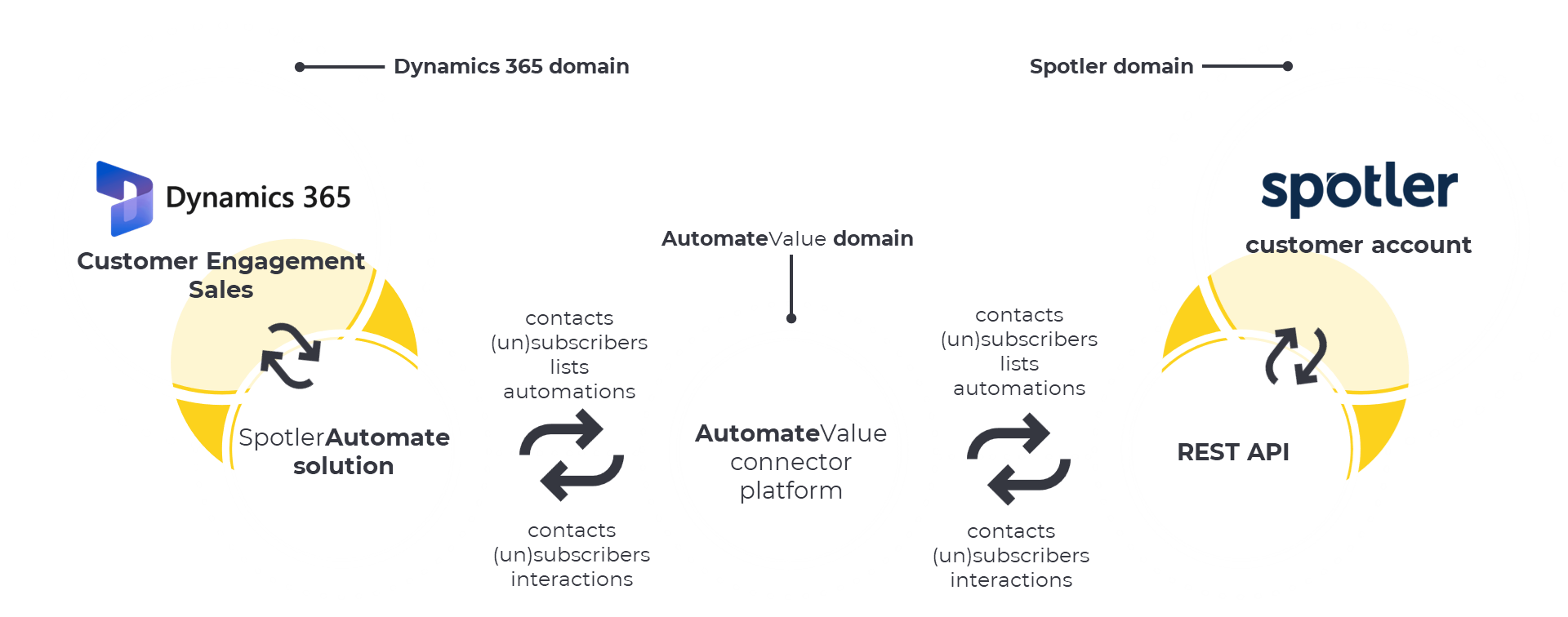
Why are we different?
Our focus in the development of SpotlerAutomate is to have the smallest possible footprint in Dynamics 365 CRM and to use as many standard features of Dynamics 365 CRM as possible. As a result, the impact on your environment is small and you still have almost all the data at your disposal when you uninstall the SpotlerAutomate.
To make this small footprint possible, we run the business logic in our cloud environment, as a SaaS solution (Software as a Service), which allows us to add most of the improvements directly without an update in Dynamics 365 CRM.
For Dynamics 365 partners:
Our focus is advice (strategy & architecture), automation and integration. We don’t do Dynamics 365 projects & implementations.

De connector zien?
Wil je zien wat SpotlerAutomate te bieden heeft? Benieuwd naar de mogelijkheden voor jouw organisatie? Plan dan direct een online demo in een stel al je vragen. In dertig minuten geven we je een goed beeld van onze connector en we leggen uit hoe een eventuele samenwerking met AutomateValue eruitziet. Geheel vrijblijvend!